CREATE YOUR DESIGNS WITH A PHOTO PROGRAM & PRINT!!!
Just download the files to your computer (I uploaded the pdf's to Google Docs, so I feel that is a very safe place!!) and then open them in Gimp. I then make sure it is viewed at 100%. You can look down to the bottom and you'll see what percentage it is opened at and make sure to choose "100%" or you can just click "View" from the top menu and "Zoom" and then choose 1:1 100%. I then make sure the toolbox is open (choose "Tools" from top menu and then "toolbox") and choose the can of paint. You can also choose the colors from the color choices. Then just click on the little knit stitch of your choice and create your patterns!! If you make a mistake... choose "white" and color over your boo-boo!!! Easy as pie! (which I don't really find as easy as cake, so I'm not sure why I just said that!)
NO GUIDELINES
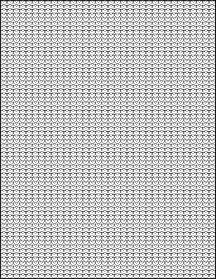
WITH GUIDELINES
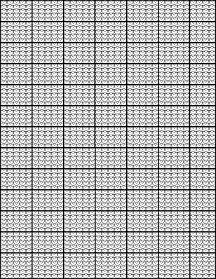
HALF STITCHES (no guides)
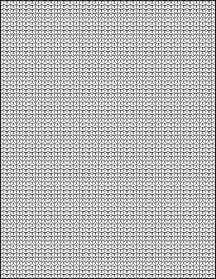



Thank you so much! I had a heck of a time actually visualizing what my last chart (a teddy bear) looked like until I actually did it. This will help me picture it a lot better. I do my charts upside down though with the point up :)-I can easily just turn the page upside down :).
ReplyDelete